 All are knows Gmail is number one mail service provider, Gmail is a free, advertising-supported email service provided by Google. Users may access Gmail as secure webmail, as well as via POP3 or IMAP4 protocols.
All are knows Gmail is number one mail service provider, Gmail is a free, advertising-supported email service provided by Google. Users may access Gmail as secure webmail, as well as via POP3 or IMAP4 protocols. In December 2013, Gmail made changes in how images are displayed, to improve protection against insecure content and remove the necessity for recipients to click the "display images" confirmation.
A new Gmail feature was launched in January 2014, whereby users can email people with Google+ accounts even though they do not know the email address of the recipient.
Marc Rotenberg, President of the Electronic Privacy Information Center, called the feature "troubling". The new feature is enabled by default but can be disabled.
According to Geeks, Google thinking to update the Gmail interface features. The new features have take a look at shows an entirely different user interface, one that is clearly designed to function across a variety of screen sizes without losing functionality.
Google’s fly-in menu system on the left removes the crazy tab system that was bolted into Gmail last year and places it in line with everything else, with a similarly collapsible Hangouts interface on the opposite side of the screen.
This setup lets you open everything up if you’re a fan of using the whole display for your email, but it also supports shrinking the window down so you can glance at your Inbox whenever you need it.
The bars that stretch across the display look a a little awkward at first, but when you keep in mind how much information can be displayed in those bars it is a setup that could prove useful to anyone who needs a more detailed scan of their Inbox when hunting for something.
It’s a simple UI tool that lets you store multiple unfinished messages or reminders in a sort of ToDo list if you are so inclined.
This interface also includes the new pin system that was spotted in the last Gmail leak, which replaces stars in Gmail as a way to to bring focus to important emails.
You can use the toggle at the top of the UI to drag your pinned emails to the top of the pile, or leave it switched off and see everything in the order it arrived in your Inbox.
New interface Screenshots provided by Geeks.
Google till yet not announced the release date for this new features, Google will implement them.

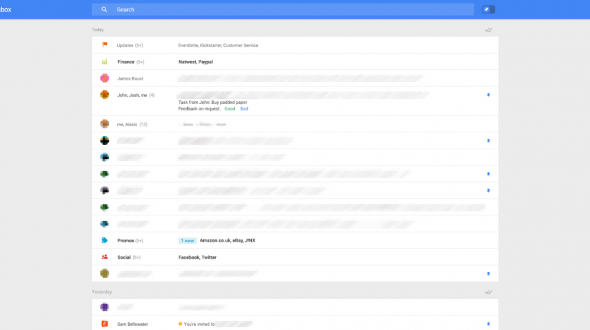






No comments:
Post a Comment