Dear readers here I am going to show you how to change the password of windows 7 without knowing the current password.
There are many tools to bypass the windows 7 admin password but this technique will help you to change current password of windows 7. just follow simple steps.
Lets start…
1. Go to control panel and double click on administrative tools.
7.now Right click on Administrator you will see 1st option set password…. :D now just select that option.
8. Now click on proceed and you will see this window.(as shown in bellow figure)
Now type your password (you should type same password in both box .)
then press ok
now you have changed the admin password.

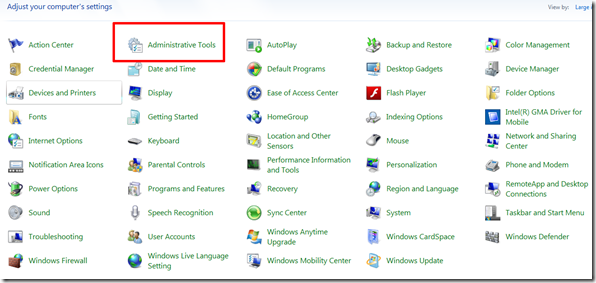
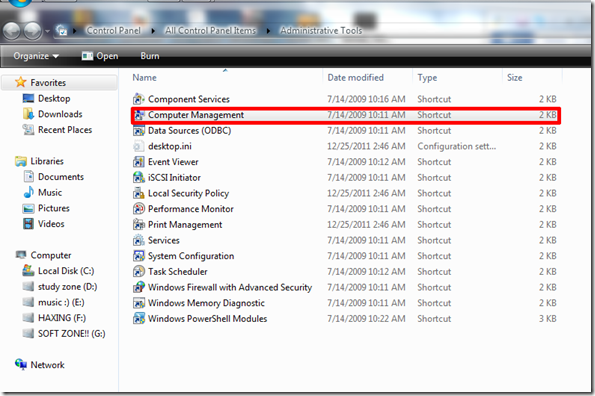
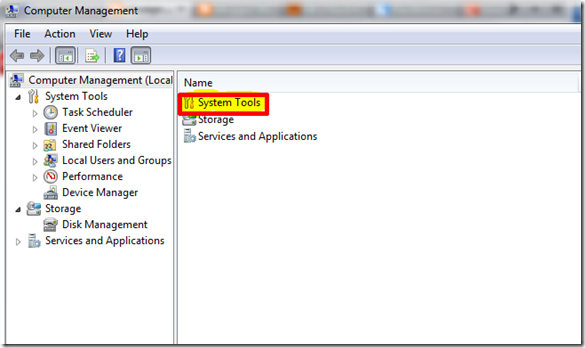

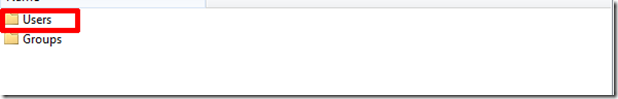
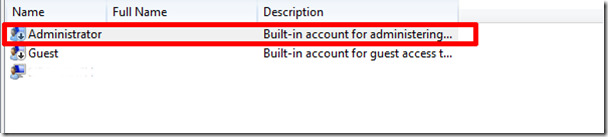
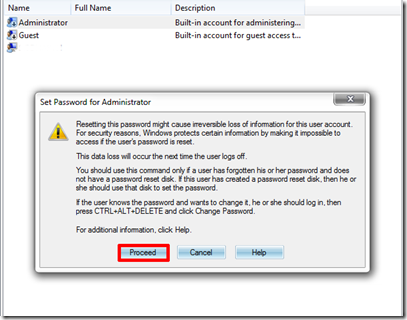
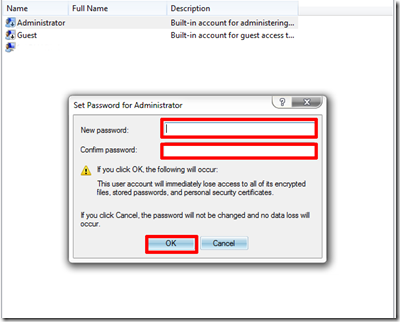



No comments:
Post a Comment